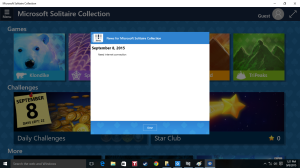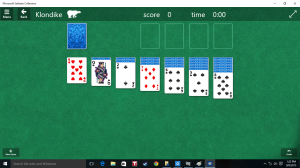So, Windows 8 had one little feature that was better than Windows 10 that I’d like to mention: Windows 8 sort of let you know over time that it had downloaded updates, and gave you chances to install those updates on your own schedule, while Windows 10 (according to some friends) just springs updates on you, ready or not. I’ve not experienced this yet on the Windows 10 side of things, but I liked that Windows 8 kept reminding me about my free Windows 10 upgrade. I agreed to the upgrade, let it quietly download Windows 10 in the background, and last night I set it up to make the upgrade complete. Today I had a fresh new system to try out. My unreliable Internet connection was sketchy at best so some parts of the upgrade were held off until I could definitively be online, but all the important pieces got put in place.
I never updated my background from the default on Windows 8 (just never got around to installing my image of the Ouroboros Citadel that I used on Windows 7) so it was refreshing to see a scenic island. I may well keep it. I, of course, did a quick check of the Start Menu and was pleased to see that it was still there. I don’t care for a lot of the tiles and things, but that can be changed in time (especially if I dabble in third party customization options.) While the Start menu was, for right or wrong, the most requested change to Windows 8, scrolling through it reminded me of what’s truly important about Windows:the ability to play a card game that I could just as easily play in real life. I’m talking, of course, about Solitaire. So when I saw Solitaire in the Start menu, I knew it had to be my first stop on the review of everything that Windows 10 does. I mean, if Windows can’t get Solitaire right, then we know the system is doomed.
So, naturally, seeing an Internet connection error right off the bat was a bit disheartening. However, once my knee-jerk reaction was done, I determined that this was a good thing. This wasn’t saying “Error 404, no Internet, no cards for you, does not compute Earthling, feiopfewnifpe.” Instead it was saying “Hey, I’d like to check the news updates for this program, but they’re not really available because the Internet’s not on, sorry!”
Further examination provided a menu. Classic Solitaire is now called Klondike apparently (I don’t know why, but I can accept it as a name for its “variant” of the game. I’m assuming there’s some earlier version of Solitaire, so the name “Classic” would probably upset some people who play it IRL. Or maybe they just liked the sound of Klondike.) This game also tracks a few things like Statistics, offers daily challenges (though they require Internet access), and even rankings. There are ways to set this up with X-Box Live and other various things (again, they require Internet) but unlike Windows 8 these things appear optional. Sure, it was *technically* optional in Windows 8, but in Windows 8 you had to actively search to avoid messing with those things. Here it’s just a friendly way to play, if it’s something you care to worry about. I’ve never been a Spider Solitaire fan and didn’t want to give the other two variations a try, so naturally my first game on Windows 10 was the Classic game. By which I mean Klondike.
Here’s my first hand! As you can see, it was a good arrangement. A lot of options right off the bat. Lots of card “syngery” in play. (Ha!) I messed around with this for a bit, and discovered that one of my favorite features of the classic game was still intact. Namely, the game doesn’t auto-solve. Instead it allows me to move cards as I see fit. So if I turn over an Ace in the draw deck, I have the option of bringing it down to put onto a Two to net myself a few extra points. I kept playing until, alas, I was out of moves.
A tragedy of the highest magnitude, to be sure. So I took the screenshot, saved the image, and prepared to end the game… but when I came back, I noticed a gentle highlight on the three of hearts, reminding me that my game wasn’t, in fact, over.
I was able to maneuver this into an easy victory! The cynic in me wondered if the first game would be rigged for people for a victory, but there’s no way to test that with just my one game. Still, it was nice to kick off Windows 10 with a win in Solitaire. Windows has a tradition of bringing celebratory animations to successful Solitaire games, and Klondike was no exception.
Victory butterflies sparkled around! It was nice. Not great, but nice. My favorite will always be the “jumping” playing cards that create after images of other playing cards behind them. This had a bit of an element of that, and combined it with the fireworks that would come whenever you won a game of Mahjong in Windows 7 (another game that I’d like to see in Windows Ten. It’s probably not here, but I’ve honestly not looked.) So, the victory celebration in Windows Ten is nothing to write home about, but it’s certainly a nice, pleasant visual. (To whoever worked on programming this ending: I understand the pressures of making something cool and nifty that celebrates victory without overdoing it, and I think you succeeded here. The jumping after-images tradition is just a really tough act to follow.)
After victory, I was presented with some statistics.
As you can see, that’s 100% victory right there. I HAVE NEVER FAILED AT THIS GAME on Windows 10, according to this. I’ve always had mixed feelings about statistic keeping like this. You can only really have a three-digit success rate until you lose, and then it’s lost forever. I thought about preserving this 100% victory forever, never again playing Solitaire… but in my heart I knew it would be meaningless, so I instantly played another game, lost it, and dropped down to 50%. I took no screenshot, though, so you have only my say-so. PERHAPS I STILL HAVE 100% VICTORY AND AM NEEDLESSLY LYING?! Nope. But it’s a fun thought.
Anyway, Solitaire on Windows Ten is a solid addition to the Windows Solitaire tradition. I don’t play Solitaire often on Windows, but it’s always nice knowing that it’s there as an option should I ever be bored and in the mood to kill some time. Between this and the Start Menu, I’m optimistic about how Windows Ten will unfold.